Decentralized
Money Exchange
FXBLOOMS is a peer-to-peer currency exchange platform that empowers you to exchange money seamlessly and securely at your desired rate.
GET STARTEDSafe and Secure
- Two-factor authentication (2FA) to protect your account from unauthorized access.
- Anti-fraud verification system to protect all users.
Accessible Market
- Get the best rates from our competitive marketplace.
- Sending money home? Funding your blocked bank account? We've got you covered!
Convenient
- Hassle-free money exchange.
- Just list, buyers await you.
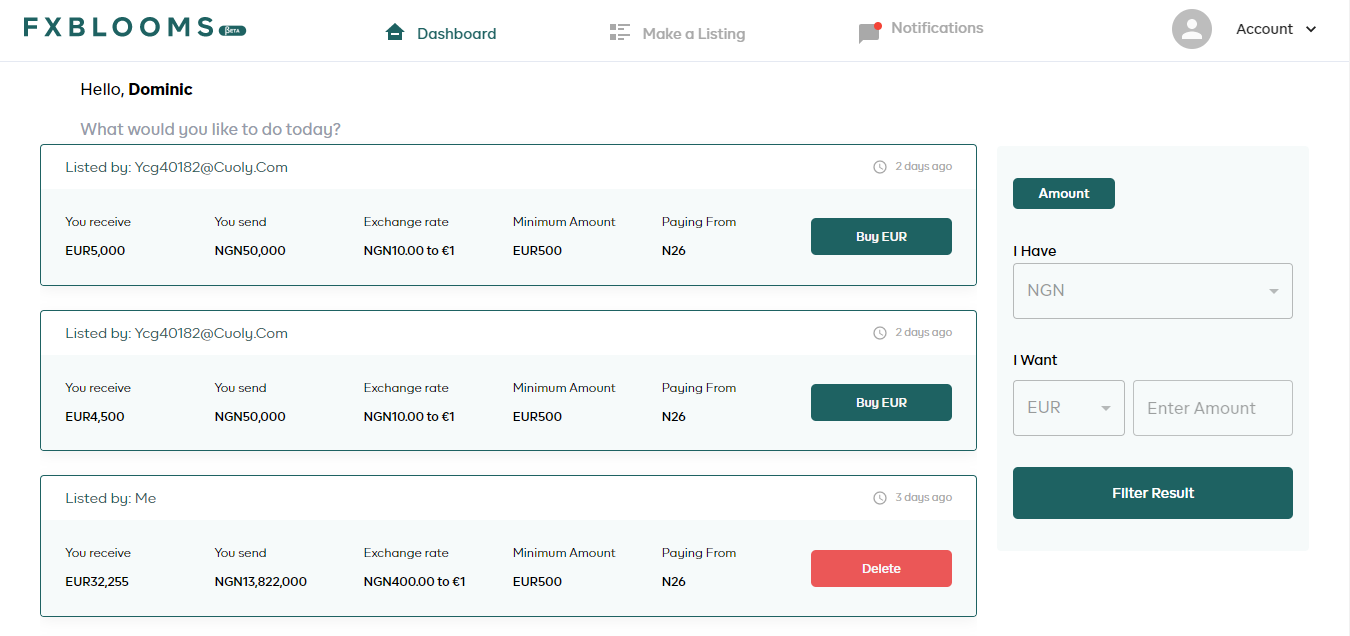
What is FXBLOOMS?
FXBLOOMS is a market place for peer-to-peer exchange of currencies.
We are fully committed to making currency exchange more accessible, secure and seamless.
ABOUT USHow to Use
Quick description of how to get started with FXBLOOMS
1
2
3
4
1
Get Onboard
Create a free account in minutes.
2
Meet Community Members
Log in to your account to see listings by other users.
3
Complete Verification Process
Provide the required document for verification when you initiate your first transaction.
4
Initiate Your First Transaction
Make a listing or find the most suitable offer.
Frequently Asked Questions
We now have an FAQ list that we hope will help you answer some of the more common ones.
How do I sign up on FXBLOOMS?
Click on Get Started (You'll be redirected to the create account page)
- Input your email, username, and password.
- Read and agree to the terms and conditions.
- Click on create an account ( a verification link will be sent to your email)
- Verify your email address with the verification link
Alternatively, you may sign up with Google account by:
- Read and agree to the terms and conditions.
- Click on Sign up with Google
- You will be taken to a page to provide a unique username
Voila! Welcome to FXBLOOMS.
Note
: If you already have an FXBLOOMS account. Click 'Sign in' instead.Am I known to other users?
No, FXBLOOMS prioritises users' privacy. Other users only see whatever information you choose to share.
N.B: You may decide to make your phone number visible to other users.
How to buy EUR on FXBLOOMS
A user can BUY EUR by accepting an offer or creating a new offer- SELL NGN.
Accepting Offer - BUY EUR
- Access all Buy EUR offers by clicking on the BUY EUR button on the dashboard.
- Accept a suitable offer from all options by clicking on BUY EUR on the preferred offer.
- The NGN receiving account will prompt up, transfer the NGN amount and click on
Payment Made.
- The EUR amount will automatically be moved to your wallet.
- Withdraw the EUR to your preferred account (pending the seller’s confirmation).
Creating New Offer - SELL NGN
- From the dashboard, click on 'Make a Listing'
- Select the currency you wish to sell - NGN in this case.
- Input the amount you want to sell, your desired exchange rate and submit.
- Your listing will appear on the dashboard and made available for willing buyers.
Once a buyer accepts your offer, you will be notified and required to transfer the NGN within 30 mins. Then your wallet will be credited with the EUR equivalent, and you will be able to withdraw (pending sellers confirmation).
How do I buy NGN on FXBLOOMS
A user can BUY NGN by accepting an offer or creating a new offer- SELL EUR.
Accepting Offer - BUY NGN
- Fund your wallet with the EUR equivalent.
- Access all Buy NGN offers by clicking on BUY NGN on the dashboard.
- Accept a suitable offer from all options by clicking on BUY NGN on the preferred offer.
- A notification will be sent to the SELLER to transfer the NGN within 30 minutes.
- Once the NGN is sent, your wallet will be debited with the EUR amount.
- Once you receive the NGN, proceed to the FXBLOOMS to confirm so we can release the EUR for the seller.
Creating New Offer - SELL EUR
- Fund your wallet with the EUR amount
- Click on 'Make a Listing'
- Select the currency you wish to sell - EUR in this case.
- Input the amount you want to sell, your desired exchange rate, NGN receiving account and submit.
- Your listing will appear on the dashboard and made available for willing buyers.
Once your offer is accepted, the user will transfer NGN to your account. Please proceed to FXBLOOMS to confirm once you have received the NGN in your bank.

